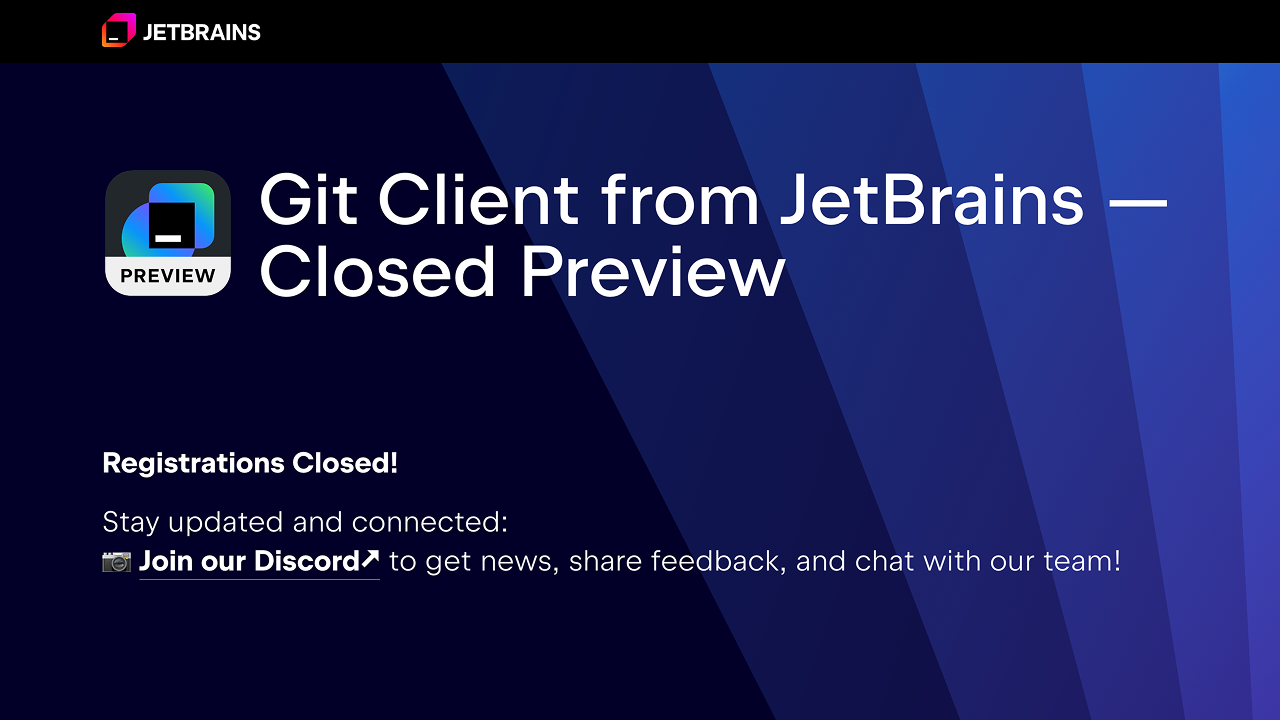
Git Client from JetBrains — Closed Preview
The Closed Preview is your chance to get early access to JetBrains Git Client.
Today, I’d like to share a very special content. Recently, I was lucky enough to get a closed preview of JetBrains’ new GitClient product. It’s worth noting that the application channel is now closed, so today’s content is relatively exclusive.
Startup View
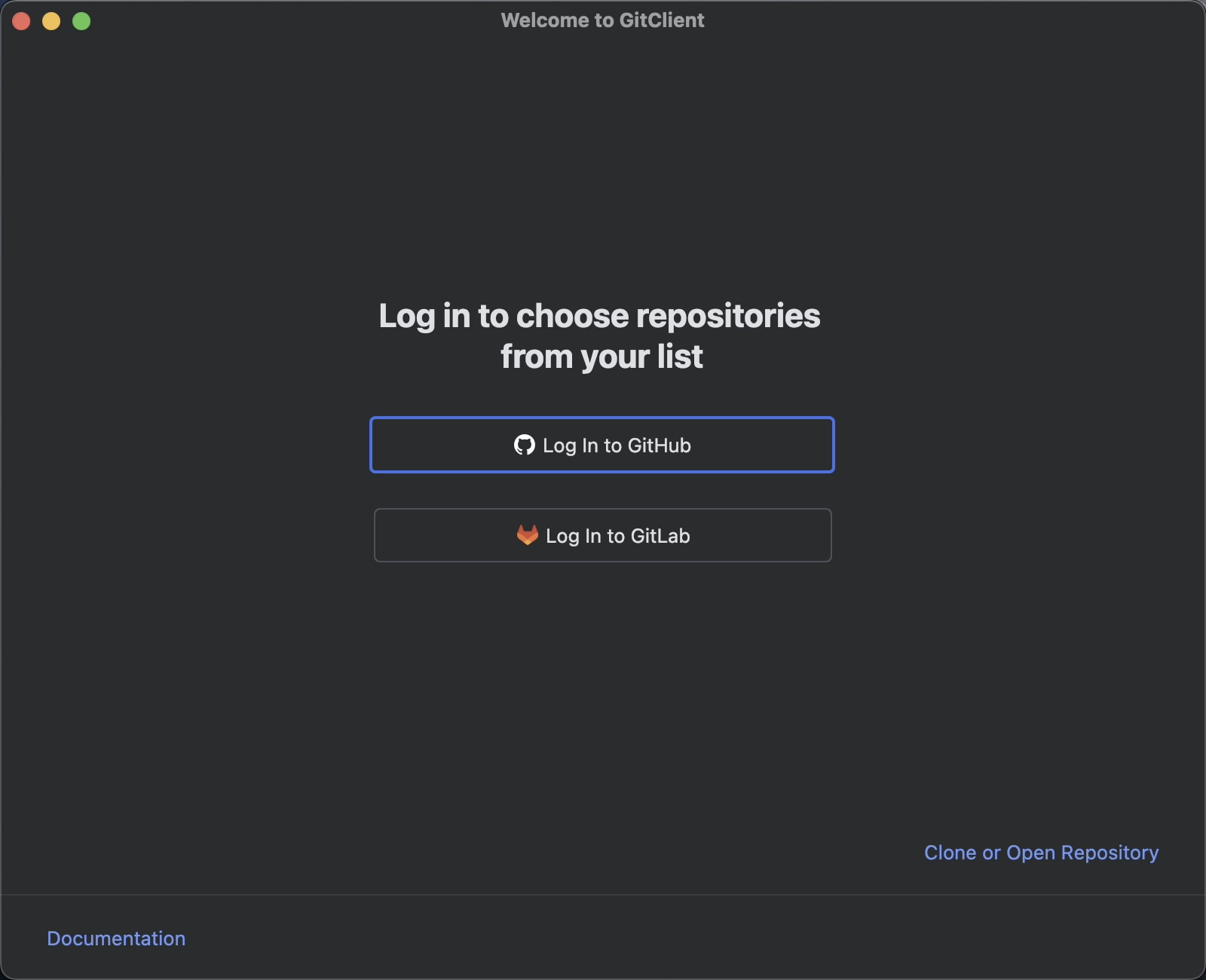
First, when we open the tool, we can choose to log in to Github or GitLab, clone a project, or open an existing project.
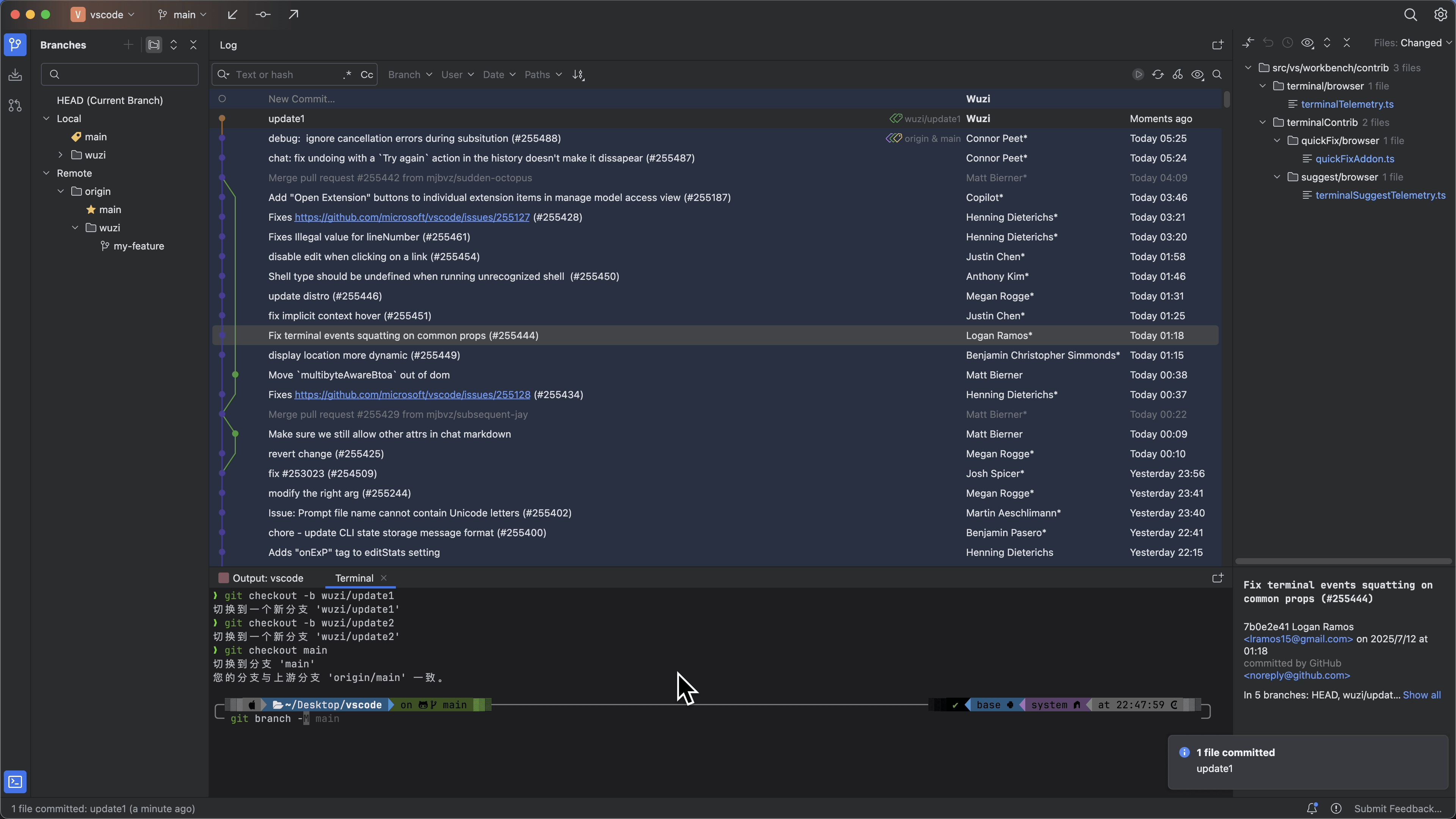
After opening a project, we can see that the overall UI is still clean and many unnecessary tool windows have been removed.
Settings View
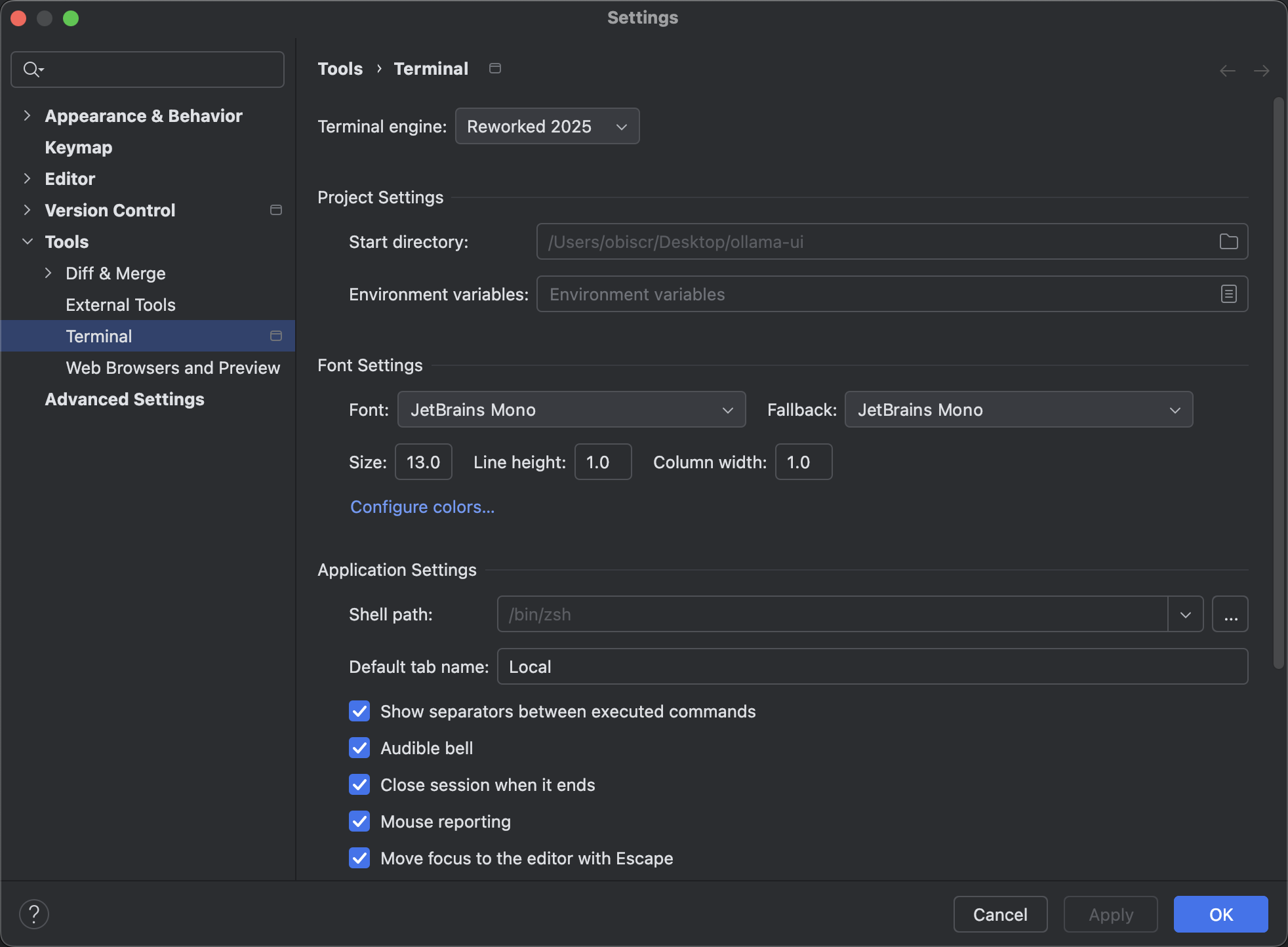
Another important difference is that the plugin system is gone. This is a big difference, and I hope it can be added back later.
Merge View
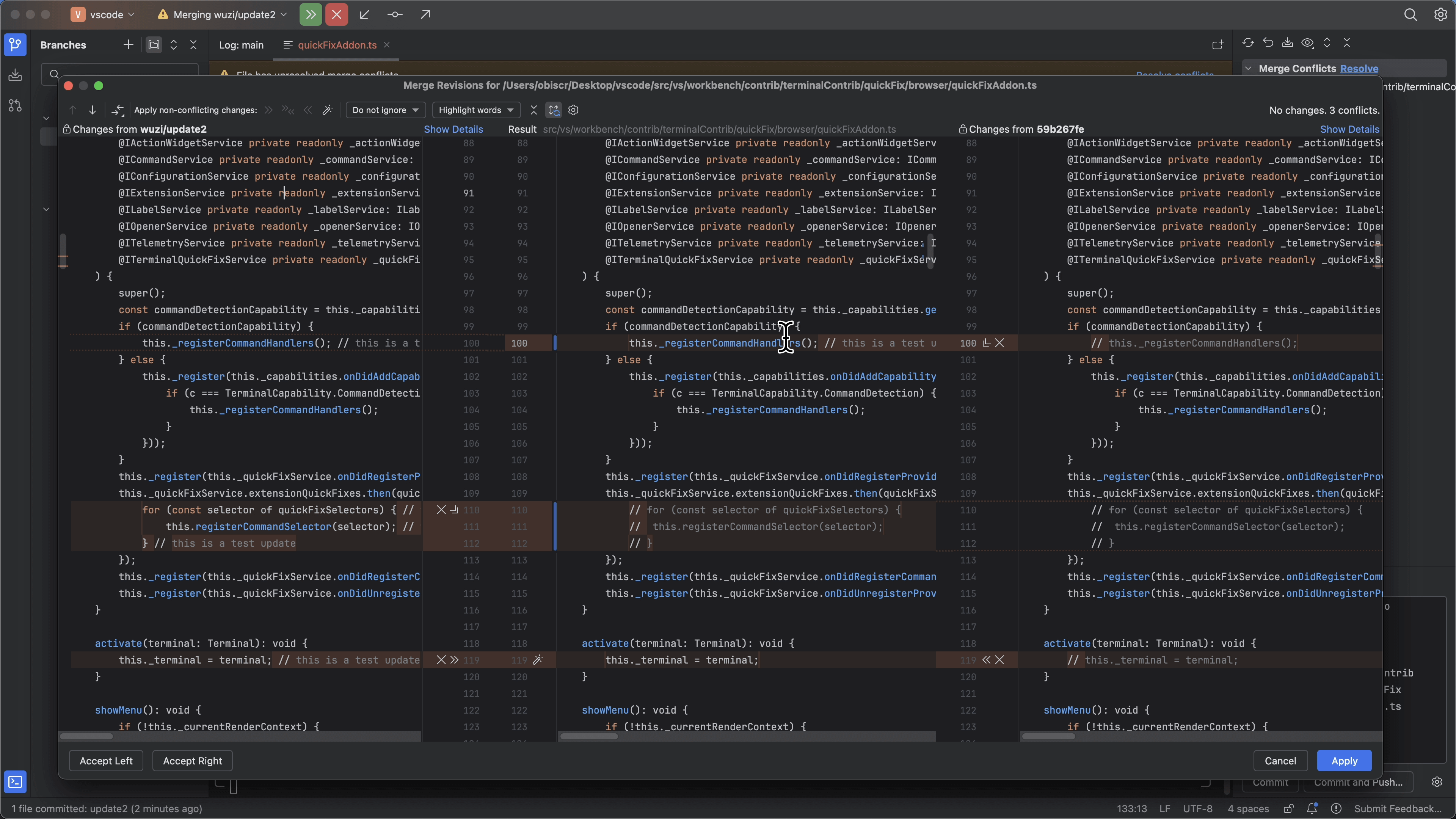
In terms of code merging, the overall UI and behavior are basically consistent with the IDE’s built-in Git tool.
Q & A
A: The development team is currently focusing on the development side of things, and whether it will be a free or subscription model upon release is unknown at this time