How to fix HTTP error 431
If you are using Chrome, you may encounter the HTTP error 431.
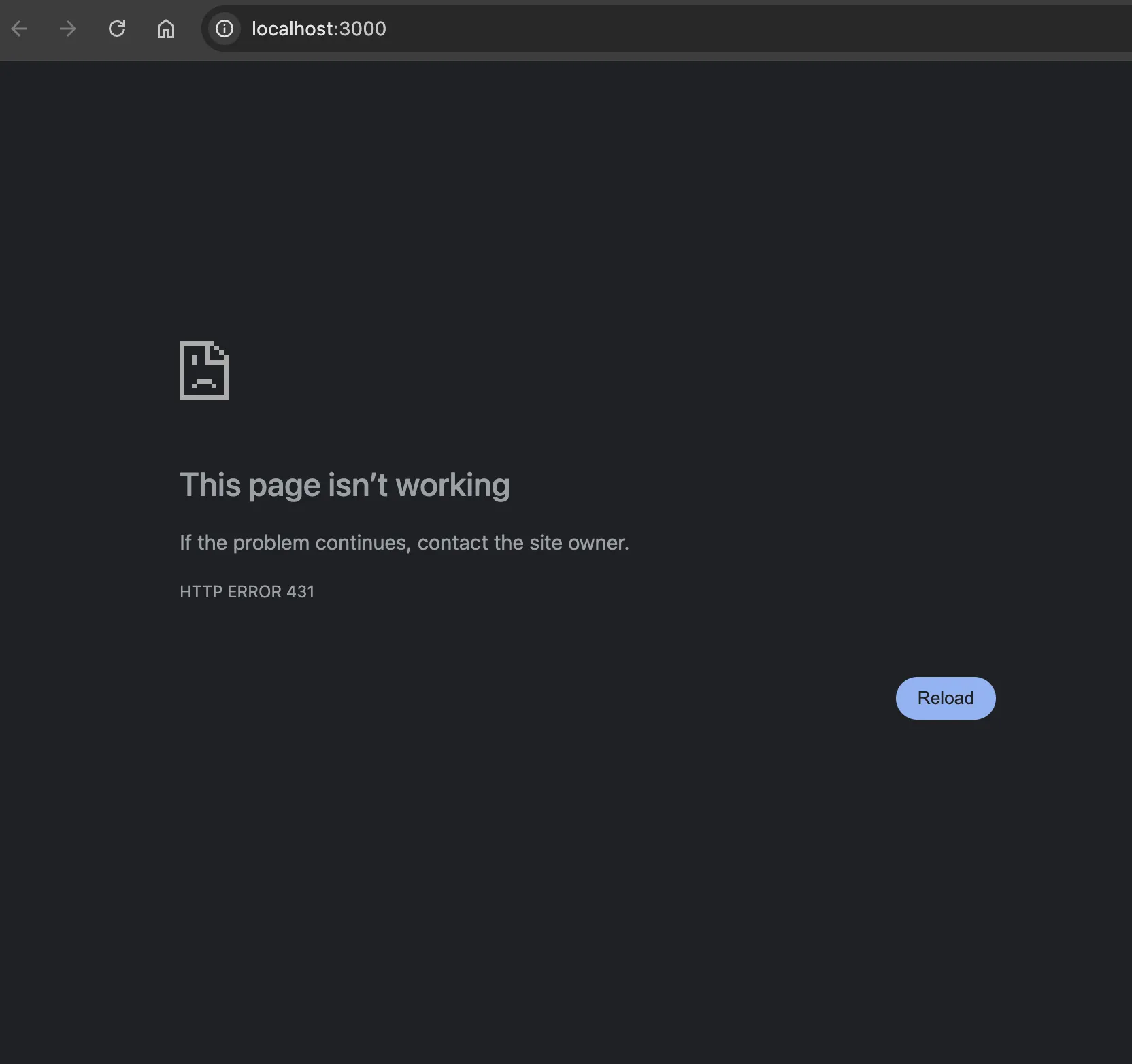
Locate the problem
Section titled “Locate the problem”There is a possibility that the cookie of your current website is too large, causing the browser to fail to access normally.
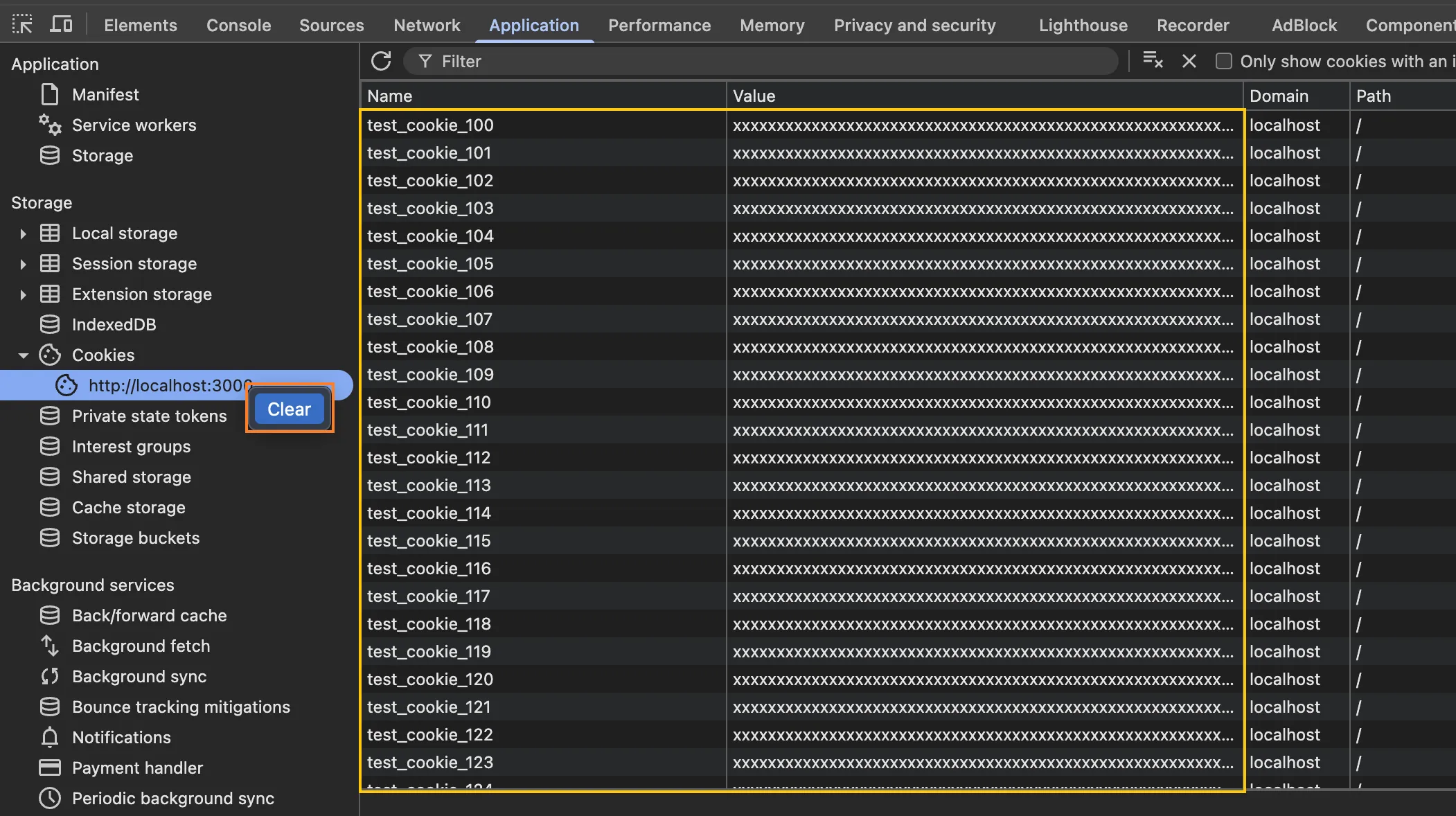
Solve the problem
Section titled “Solve the problem”This is just one of the many solutions, if the problem persists, please try other methods.
Press F12 to open the browser developer mode, then click the Application tab, select Cookies.
Find your current website, and right-click the Clear option.