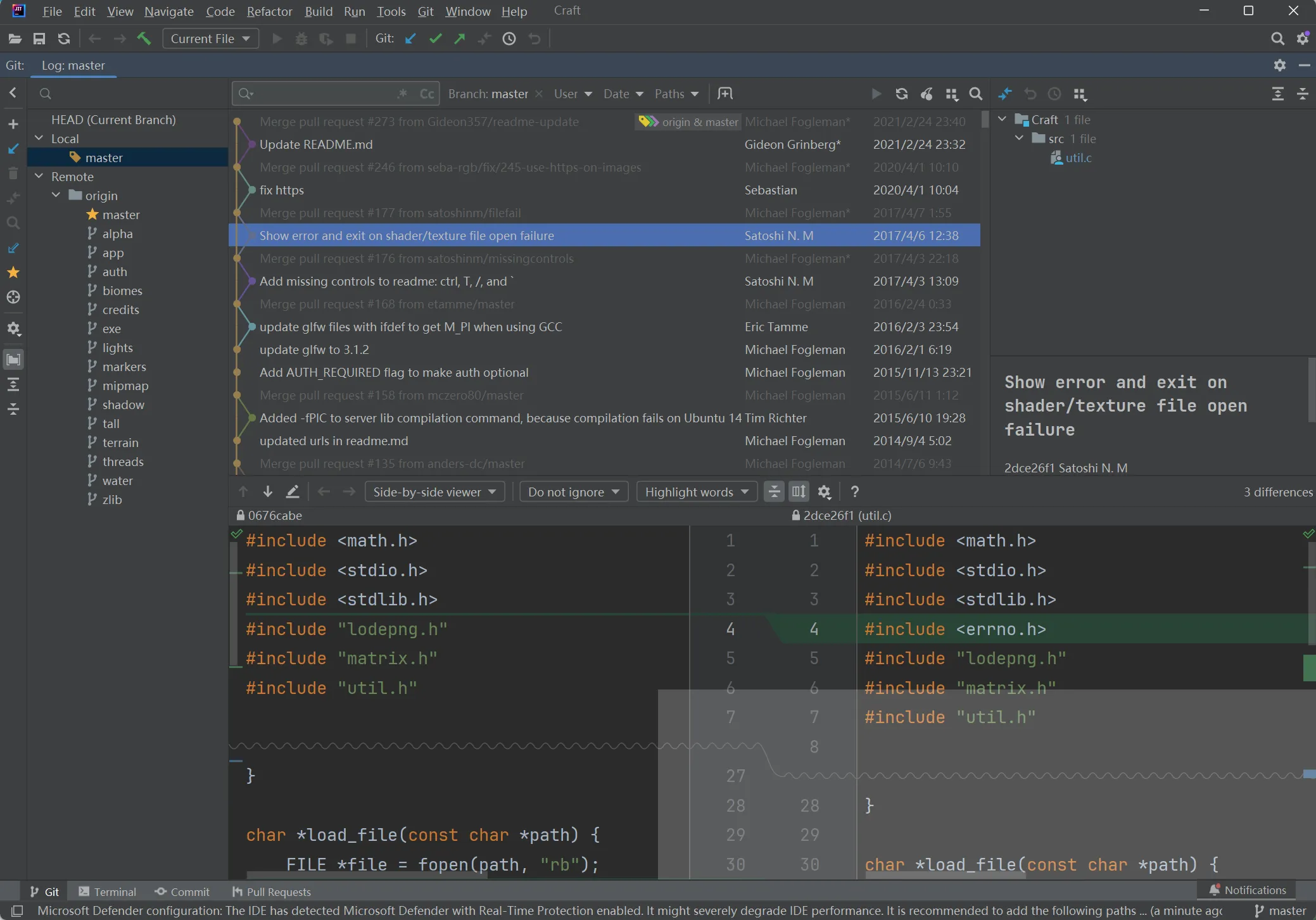JIT IntelliJ based Git Client
Origins
Section titled “Origins”Hi guys, I'm remaking this project based on intellij-commiunity. Only a tiny part of it is finished.
I named it Jit (from IntelliJ Git / JetBrains Git) and drew the new Icon. You can open a project as in IntelliJ IDEA, and the Git ToolWindow will appear directly after you open it.
It all started with an issue on YouTrack: Make git client a standalone app
I think it very interesting. The Git client that comes with the JetBrains family of products is probably the best Git client I've ever used. So I plan to maintain the Git functionality as a separate Git tool.
General idea
Section titled “General idea”I removed the entire Editor section for now, keeping only some of the associated ToolWindow: (Git / Commit / Pull Requests / Terminal / Notification).
It's a lot of work, and as I mentioned before, there are a lot of dependencies between modules that need to be dealt with. I'm busy at work and usually have only little time for this. But seriously, I'm interested in this.
Updating
Section titled “Updating”It's a lot of work, and as I mentioned before, there are a lot of dependencies between modules that need to be dealt with. I'm busy at work and usually have only little time for this. But seriously, I'm interested in this.
Preview
Section titled “Preview”Here are some preview images of what's currently available.
After launching, just like IntelliJ IDEA, you can select a project to open.
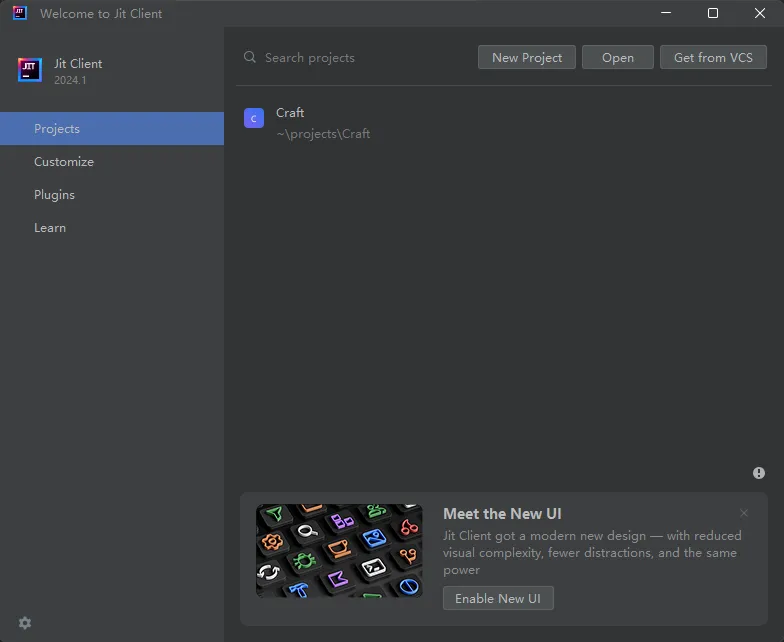
In About you can see the basic information. the name, icon has been changed here.
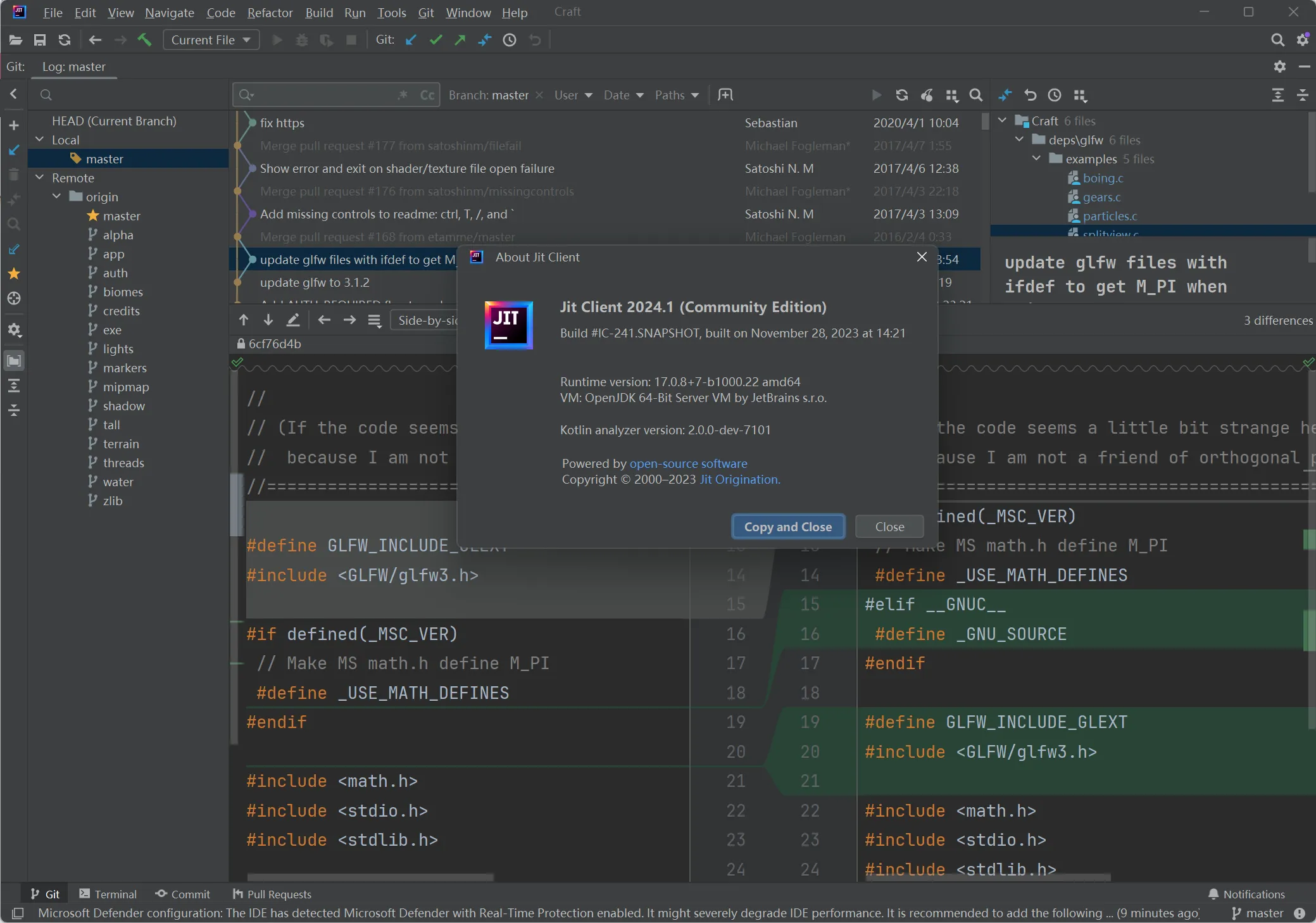
The Git tool window displays basic information about the repository, branches, and commits, and you can see the details of file changes by selecting a commit.
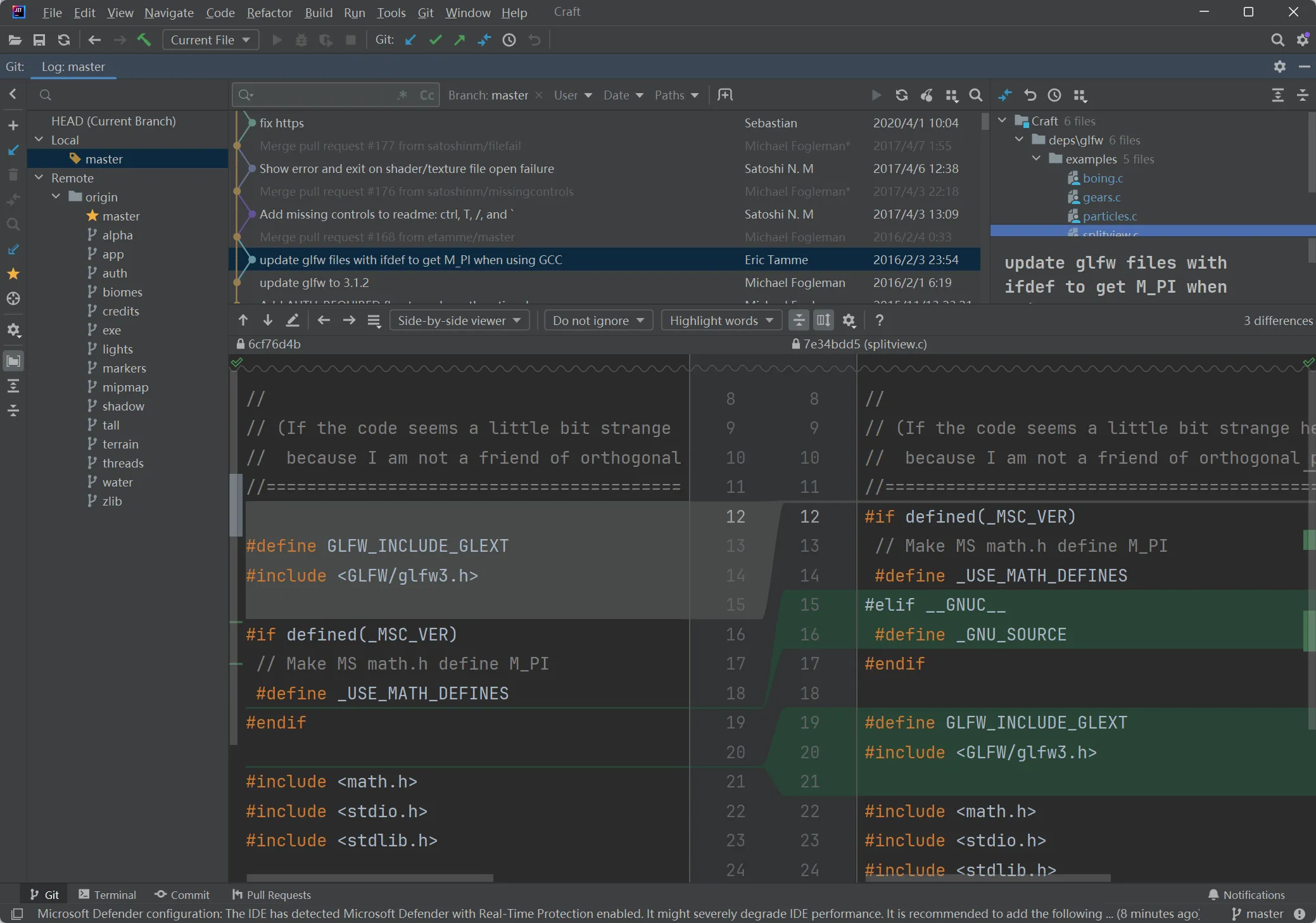
In the Commit tool window, you can see the files to be committed and enter the commit information.
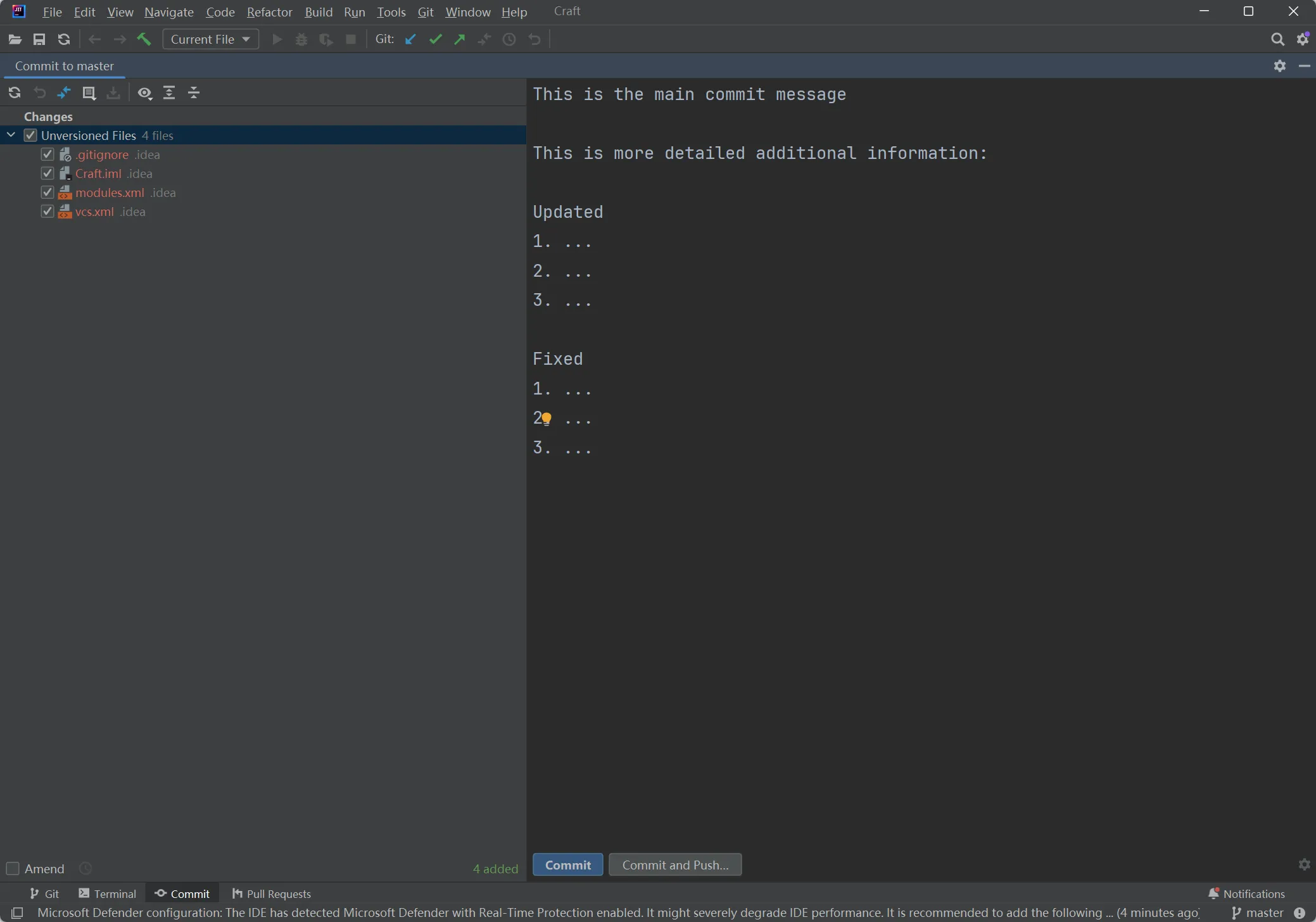
It also retains the terminal tool window, where you can use git commands for more complex operations. Or other basic operations.
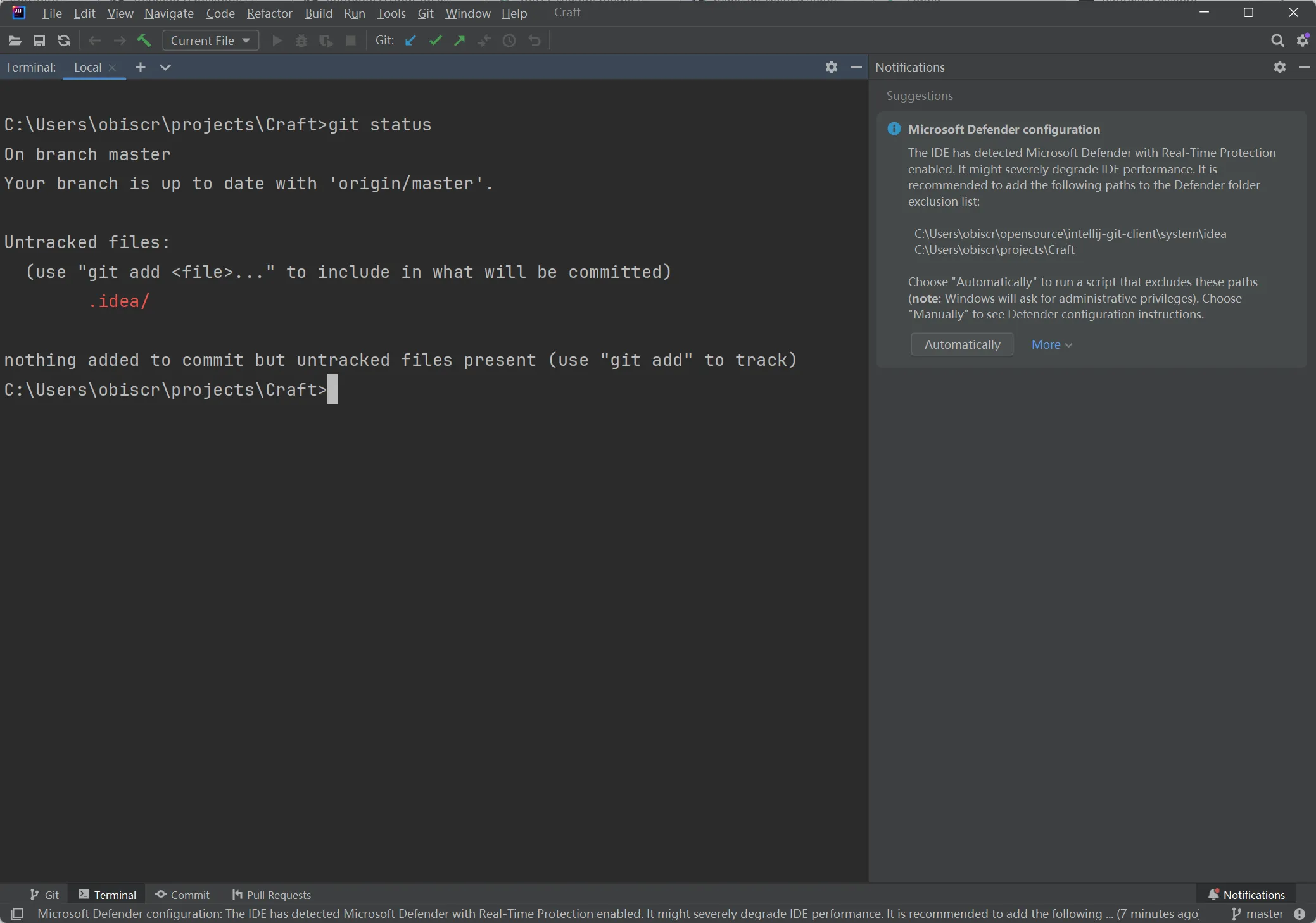
In the Pull Request Tool window, you can see the repository's current merge requests.
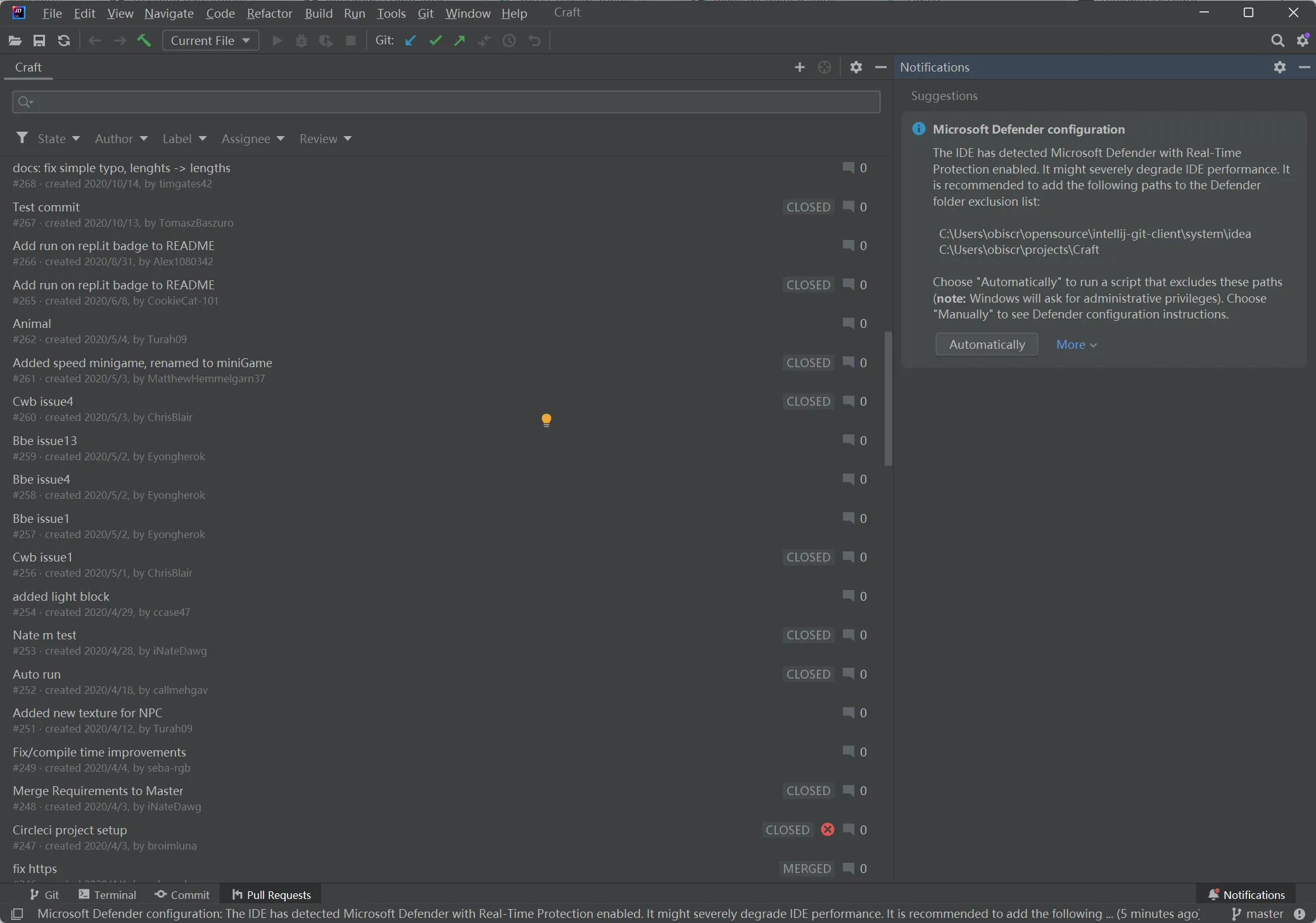
Notifications are also kept for a better interactive experience.