How to give developers feedback
How to give developers feedback
Section titled “How to give developers feedback”Inevitably, we will encounter some problems when using plugins. To solve problems quickly, we need a way to communicate with developers quickly and efficiently. Reduce the possible time loss and useless repetitive operations, and solve the problem as quickly as possible.
An error occurs
Section titled “An error occurs”Here, for example, we use the ChatGPT - EasyCode plugin to simulate an error.
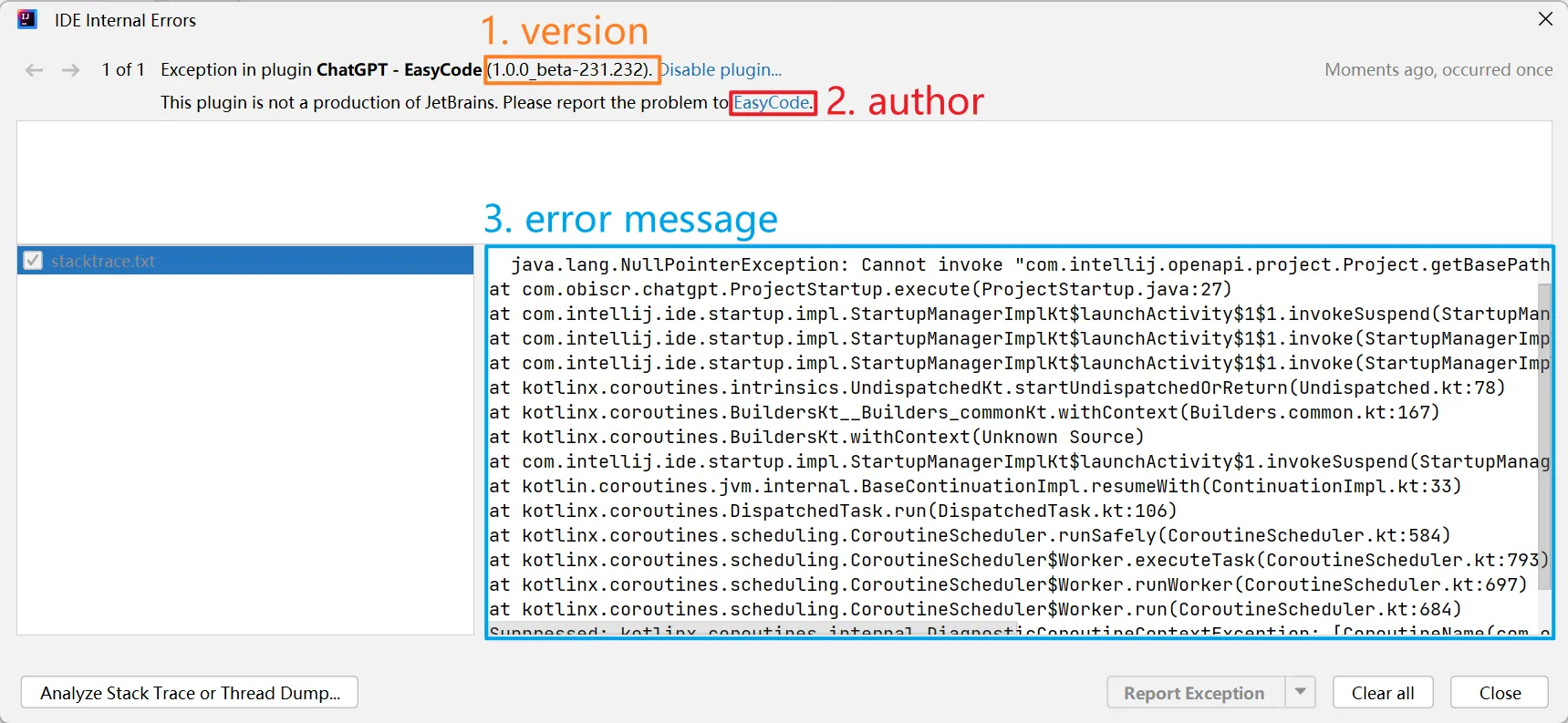
The markers here are:
- Plgugin version info
- Author's e-mail or website
- Error message
Try contacting the author
Section titled “Try contacting the author”As you can see at marker 2, you can find the plugin author's customized website or email. First of all, where one can try to ask for help. It is also possible to ask for help in the forums (if there are any), maybe you are not the only one experiencing this problem. It is also possible to leave a message on the plugin's Review's page.
Anyway, the first thing to do is to make sure that there is at least one way to contact the author.
Providing necessary information
Section titled “Providing necessary information”When an error occurs, the most important information for developers to know is the following:
- Error log (At
marker 3in the image above): The information here is important. In most cases, we can quickly locate the problem based on this information alone. Copy everything here and put it in an attachment to the author. This is very necessary. - Plugin version (At
marker 1in the image above): When a plugin error occurs, we can usually see the plugin version, which is also an important piece of information. - IDE version: There are cases where SDK compatibility or other reasons cause certain bugs to only appear on a specific version of the IDE.
- idea.log: This is a more complete log file for ide and will record some information about the ide/plugin. In some cases, the plugin author may also need you to provide this file.
How to find idea.log
Section titled “How to find idea.log”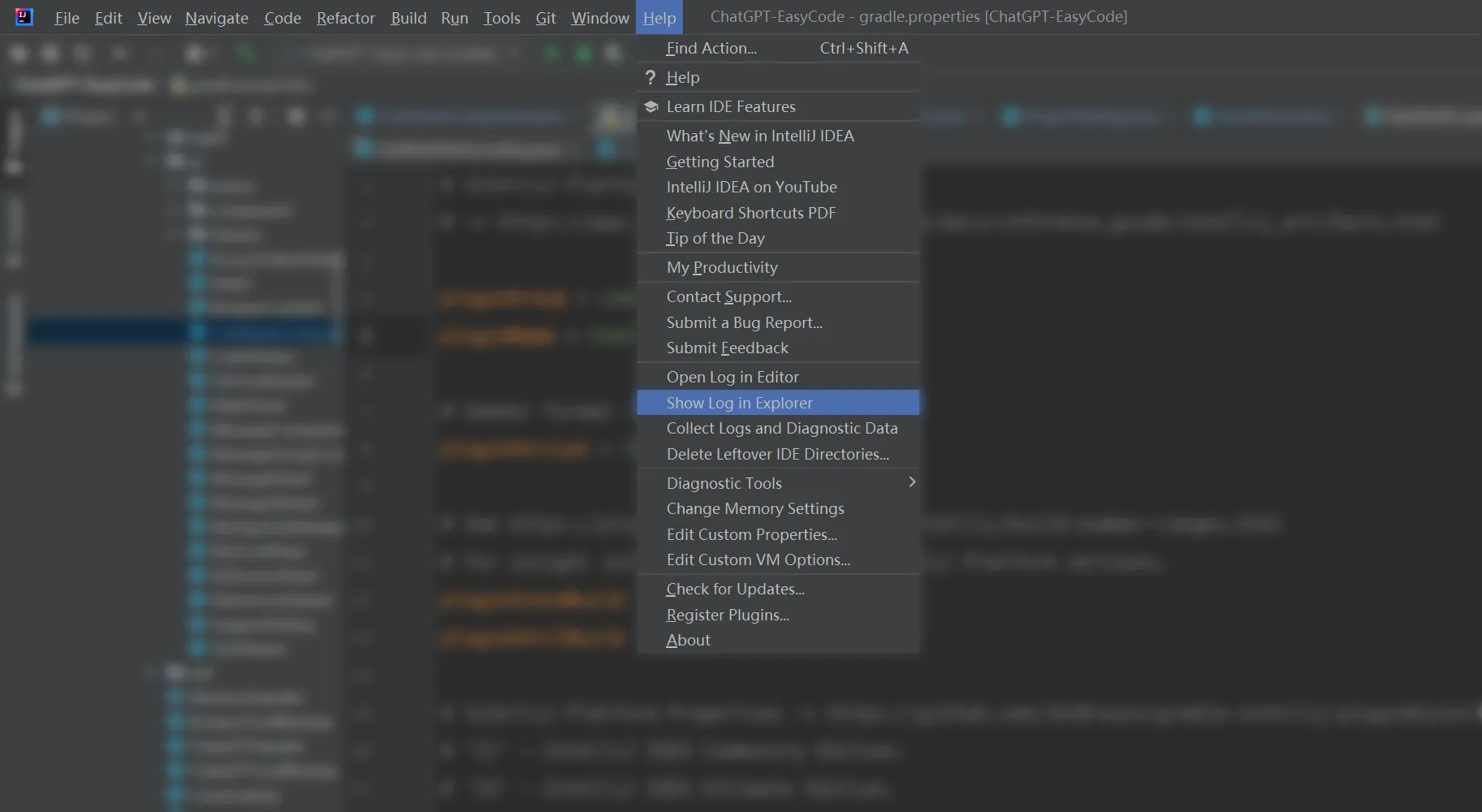
Click Help -> Show Log in Explorer in the menu bar.
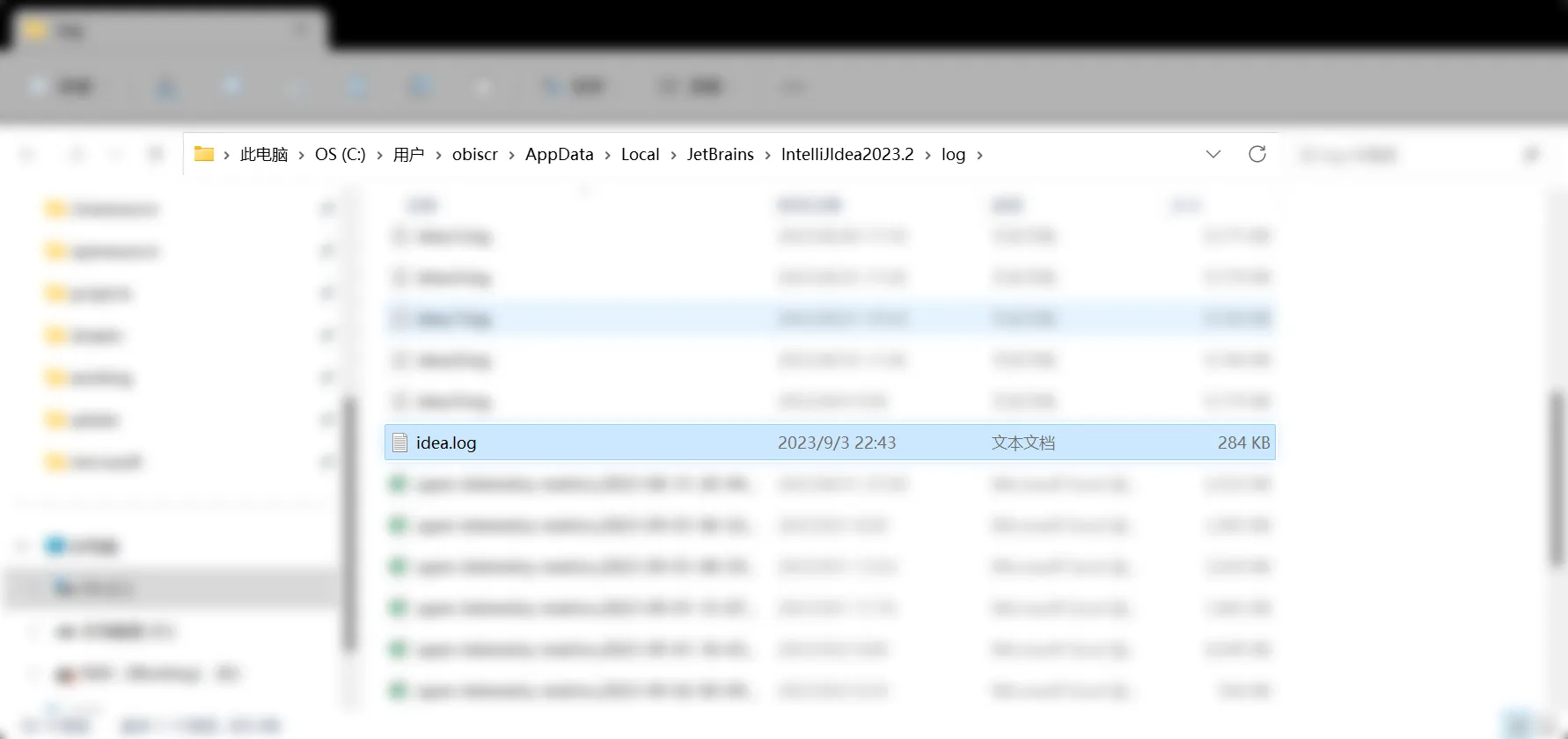
Select to see a file with the name idea.log. That's the file we're looking for.
Here my file path is:
C:\Users\obiscr\AppData\Local\JetBrains\IntelliJIdea2023.2\log\idea.logThis is just an example of a Windows system. For more detailed information about log locations, you can refer to Directories used by the IDE to store settings, caches, plugins and logs
More complex situations
Section titled “More complex situations”Usually, with the above, the problem can be solved. But sometimes, there are some weird cases, even the author can't solve it, or maybe it's still a bug in the IDE itself. so the bug fixing cycle is not very fixed.
Summarize
Section titled “Summarize”When in question, we can ask the author for as much information as possible in total at once. For example, all of the above mentioned. If there is only part of it, the author may ask you for other necessary information. This communication is usually more time consuming.
This is true for any problem, in fact, we can provide as much information as possible, always save some time spent on communication and also allow the problem to be solved as soon as possible.